
Save Time, Do More With Our New iOS Release
**For the latest update, please visit the iOS page.**
We’re pleased to announce our latest 4.8 iOS release. We’ve made a few adjustments, added some really great features, and ironed out a few kinks.
Here’s what’s new:
Update 1: New Search Feature
Use the new search function to find, connect to, and browse any one of our 100+ server locations with ease.
Don’t waste time scrolling through the alphabet. Just type in the location of your choice and connect quickly and easily.
- For iPhone users, just tap the search icon on the top-left corner and type in the location of your choice.
- iPad users can also take advantage of this new feature by tapping on the search field.

Update 2: New iPad Split View Multitasking Feature
On iPad only: now you can run ExpressVPN beside another app of your choice. Change your server locations without ever having to return to the main screen!
This feature only works with apps that have Split View enabled. Some third-party apps still don’t have this technology.
If you’re having trouble setting up Split View, check out this step-by-step tutorial by Apple.
Take a look at how it works below with Twitter on the right and the ExpressVPN app on the left.

(Note: The Split View is available on the iPad Air 2, iPad Pro, and iPad mini 4.)
Download ExpressVPN 4.8 for iOS Today!
What are you waiting for? Head over to the App Store and download today. After you’ve had a chance to break it in, let us know what you think!
We’re committed to bringing you the best possible apps, so hit us with your questions, comments, concerns, and praise below.
Take the first step to protect yourself online. Try ExpressVPN risk-free.
Get ExpressVPN















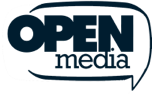



Comments
When do you delivering the kill switch function for OSX and iOS ?
Currently in development but no ETA yet.
Bonjour mes amis
Bonjour! Comment ça va?