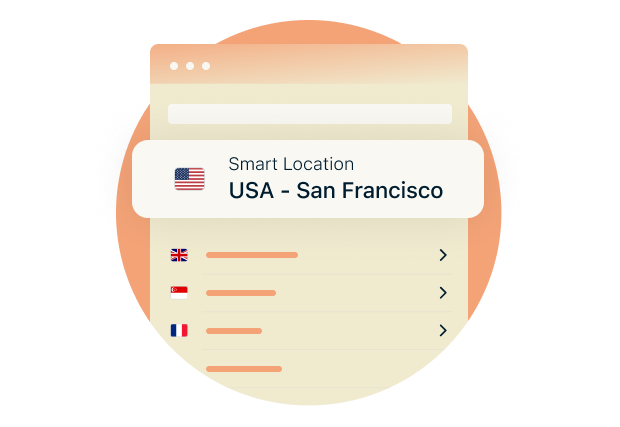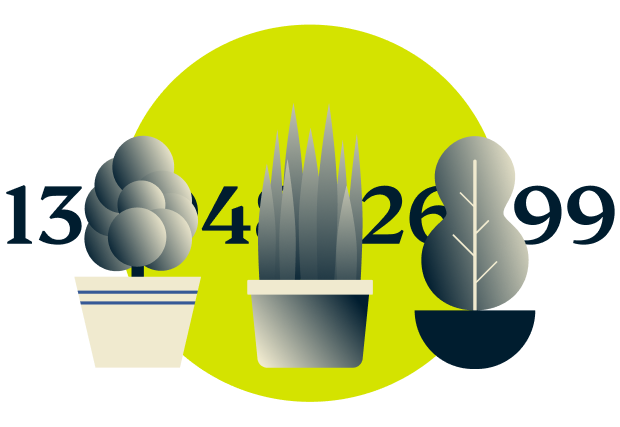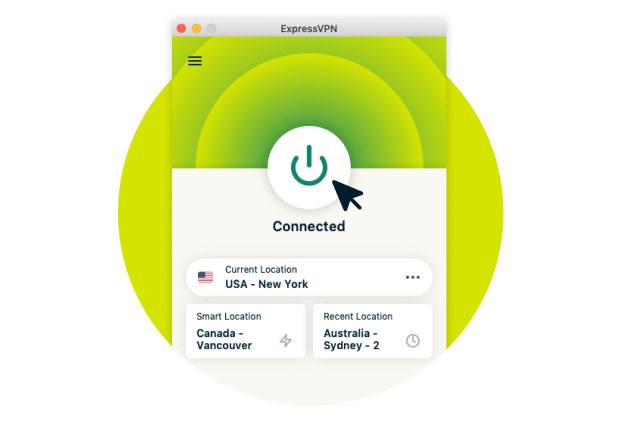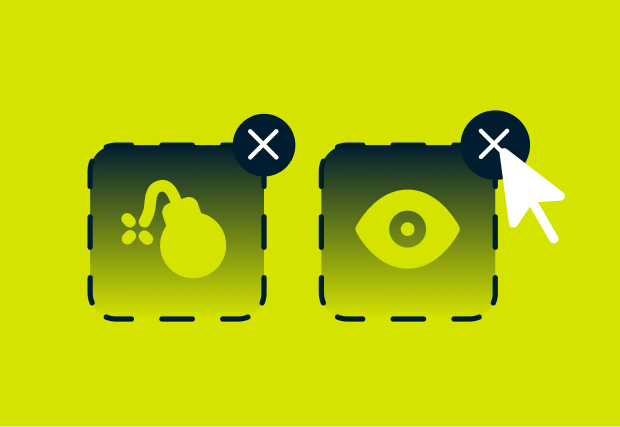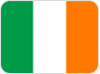Best U.S.A. VPN in 2025: Secure, Fast & Private Access to U.S. Servers
Get a U.S. IP address from a server network that prioritizes both privacy and speed
- Protect your online privacy from ISP logging with strong encryption
- Easily stream in 4K with U.S. VPN servers that support ultra-fast speeds
- Choose between reliable servers across all 50 U.S. states
30-day money-back guarantee*
*for first-time users

Why Use a VPN in the U.S.?
Explore how VPNs can enhance your time spent online

Stream American TV and Movies With Fast U.S. Servers
A reliable U.S. VPN server network ensures you can secure your online privacy across the states without sacrificing your watching experience. VPNs with high-speed servers in the U.S. can support buffer-free 4K and UHD speeds as you watch your favorite American content. When it comes to streaming U.S. sports events, a VPN with fast servers in multiple states makes live regional content as enjoyable to watch as a successful pass by Brady.

Stay Private on Public Wi-Fi Networks Across the U.S.
Public Wi-Fi connections aren’t highly secure by nature and can be vulnerable to snooping and malicious third parties. With strong security features, VPNs help safeguard your personal data and device—no matter where you connect.
Whether you use the Wi-Fi at a local cafe or an airport in another state, you can browse without worrying about your encrypted connections being intercepted.

Protect Your Right to Digital Privacy From ISPs and Trackers
While California’s CPRA provides a degree of digital privacy control, many U.S. states lack such protection. In most states, your ISP can collect and share your data freely. Plus, with net neutrality still out of commission, ISPs may throttle your connections based on what you do online.
To prevent this, a VPN masks your activity with encryption while routing your traffic through a private server to change your IP address. That way, it’s harder for third parties to track your activity and location.

Enhance Your Online Shopping Experience
A VPN changes your IP address to a shared, anonymous IP address—which helps to prevent digital retailers from profiling your shopping behavior. This reduces the risk of third parties and advertisers changing prices based on this profiling.
Additionally, a VPN can let you explore pricing and offers available in different U.S. states and cities. You can try to find better deals on ecommerce and travel booking sites.
How to Choose and Connect to a U.S. Server Location
Connect to a high-speed ExpressVPN server in the U.S. within seconds on our intuitive apps
-
![Choose From 60+ U.S. Server Locations ExpressVPN’s server network covers 105+ countries, including locations in all 50 U.S. states, making it eas...]()
Choose From 60+ U.S. Server Locations
ExpressVPN’s server network covers 105+ countries, including locations in all 50 U.S. states, making it easy to find a reliable server nearby.
The best connections are usually those closest to your physical location.
-
![Automatically Connect to the Fastest U.S. Server Keep it simple by letting ExpressVPN do the work for you. With Smart Location, our auto-connect fe...]()
Automatically Connect to the Fastest U.S. Server
Keep it simple by letting ExpressVPN do the work for you.
With Smart Location, our auto-connect feature, just select “United States” from the server list, and the app will connect you to the fastest available server.
-
![Get a Private U.S. IP Address From Anywhere ExpressVPN gives you access to reliable U.S.A. IP addresses via 10Gbps servers—from across the globe....]()
Get a Private U.S. IP Address From Anywhere
ExpressVPN gives you access to reliable U.S.A. IP addresses via 10Gbps servers—from across the globe.
That way, you can maintain safe access to your U.S. accounts if you travel or move abroad.
Our U.S. VPN Customers Can Access These Key Features
Take a glance at what sets ExpressVPN apart as the best U.S. VPN
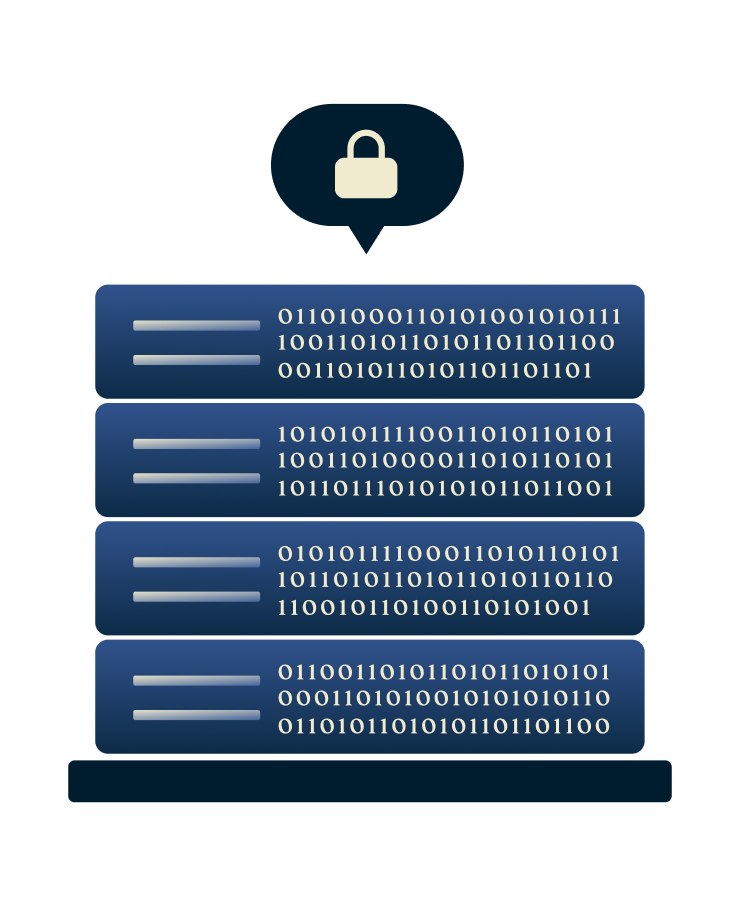
TrustedServer Technology: No Hard Drive Logging
While servers typically use hard drives that store your data, ExpressVPN employs RAM-only servers through our TrustedServer Technology across the whole network. These clear all session data with each restart to give you added privacy protection in the U.S.
Each restart also forces new software stacks to load, so all servers run a fresh version with the latest updates to minimize potential vulnerabilities.
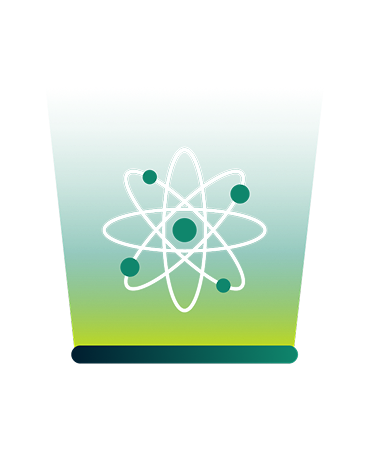
Lightway Protocol: Fast, Secure, and Future-Ready
ExpressVPN’s one-of-a-kind protocol gives you the best of both worlds—security and speed. Lightway is built to be ultra fast to minimize speed loss, no matter where you connect.
Built with only about 2,000 lines of code, it’s easy for us to maintain and check for vulnerabilities. This lightweight build also means it runs efficiently. So, it’s ideal for your mobile devices while you’re on the go in the U.S. or abroad.

Kill Switch, Split Tunneling, and Advanced Privacy Tools
ExpressVPN’s app makes powerful features like Network Lock easy to manage. If your internet connection drops, this kill switch feature kicks in to cut your traffic, preventing data leaks while the VPN reconnects.
You also get full control with features like split tunneling—which lets you decide when an app uses the VPN connection or the regular route. Want to effortlessly block any combination of ads, malicious sites, trackers, and adult content? Scroll to Advanced Protection in your app.

Identity Defender for Those Based in the U.S.
If you’re in the U.S., you can take advantage of ExpressVPN’s Identity Defender to help protect your data against theft and data brokers. This suite of tools includes ID Alerts, ID Theft Insurance, Data Removal, and a Credit Scanner.
ID Alerts warns you if your data pops up on suspicious sites—even on the dark web. When necessary, Data Removal can step in to help wipe the slate clean again.

Works on All Major Platforms and Streaming Devices
ExpressVPN works reliably with popular U.S. (and global) streaming services. We’re constantly maintaining our network of servers to ensure they can manage stable speeds for multiple connections with minimal downtime.
On top of that, we offer apps for popular streaming gadgets, like Fire devices and Apple TV. If your device doesn’t support VPN apps, our MediaStreamer feature and broad router compatibility provide alternative setup methods.
VPN Server Locations in the United States
Choose from 60+ U.S. city servers scattered across the country
Connect to Our U.S. VPN Servers in These States
-
![Arizona@2x]()
ARIZONA
-
![California@2x]()
CALIFORNIA
-
![Colorado@2x]()
COLORADO
-
![District Of Columbia@2x]()
DISTRICT OF COLUMBIA
-
![Florida@2x]()
FLORIDA
-
![Georgia@2x]()
GEORGIA
-
![Illinois@2x]()
ILLINOIS
-
![Massachusetts@2x]()
MASSACHUSETTS
-
![New Jersey@2x]()
NEW JERSEY
-
![New Mexico@2x]()
NEW MEXICO
-
![New York@2x]()
NEW YORK
-
![Texas@2x]()
TEXAS
-
![Utah@2x]()
UTAH
-
![Washington@2x]()
WASHINGTON
How to Get a U.S.A. VPN in 3 Easy Steps
Register and start using your United States IP address within minutes
-
![How to sign up for ExpressVPN]()
-
Step 2
Download the App for Your Device
Visit our download page and install the appropriate app.
Sign in to the app using your ExpressVPN account credentials.
-
![Connect To Server@2x 1]()
Step 3
Connect to a U.S. VPN Server
Select a specific U.S. location or let the app choose the fastest server for you. Click the power button to connect.
Finally, start browsing!
Watch: How to Set Up ExpressVPN for U.S. IP Access
Follow this video for straightforward setup instructions
Why ExpressVPN Is Better Than a Free U.S.A. VPN
As a premium service provider, we don’t cut corners—a free VPN can’t say the same
-
![Icon]()
No Data Caps, Bandwidth Throttling, or Speed Limits
Free VPNs: Limitations on data, bandwidth, and speeds cause frequent interruptions during even basic browsing.
ExpressVPN: With ExpressVPN’s large, 10Gbps server network, speed or bandwidth limitations aren’t necessary.
-
![Combined Shape 3]()
Strict No-Logs Policy to Protect Your Privacy
Free VPNs: Often use a peer-to-peer server model, linking your device to other people's activity. Typically lack a credible no-logs policy.
ExpressVPN: An independently audited no-logs policy and servers without storage drives prevent data collection and snooping.
-
![Combined Shape 2]()
24/7 Live Support With Expert Troubleshooting
Free VPNs: Typically no live chat, or even email support provided. Some answers might be uncovered in an FAQ section.
ExpressVPN: Our team is on standby around the clock for any questions, concerns, or guidance you need. Just use our 24/7 live chat.
-
Simultaneous Connections on up to 14* Devices
Free VPN: Normally 1 device connection allowed per user.
ExpressVPN: One plan covers your go-to gadgets with up to 14* active connections at the same time.
24/7 customer support via live chat & email
Use ExpressVPN on Any Device
Explore our apps, extensions, and setup methods for your gadgets in the U.S. and beyond

VPN for Chrome, Firefox, and Edge Extensions
ExpressVPN offers extensions for convenient VPN protection right from your browser.
Most extensions are just proxies and don’t encrypt your traffic. Ours, on the other hand, connects to the full VPN like a remote control. When you turn on ExpressVPN’s extension, your activity both in and outside the browser is protected.

VPN for iPhone, Android, Windows, Mac, and Linux
Our native apps for these devices keep things simple—from setup to use. You’ll find apps for your computer and mobile devices on our website and the applicable app stores. We also offer apps for Fire devices (Android) and Apple TV (tvOS) for smooth streaming integration.
Linux devices can be set up via the command line with our Linux GUI for user-friendly navigation.
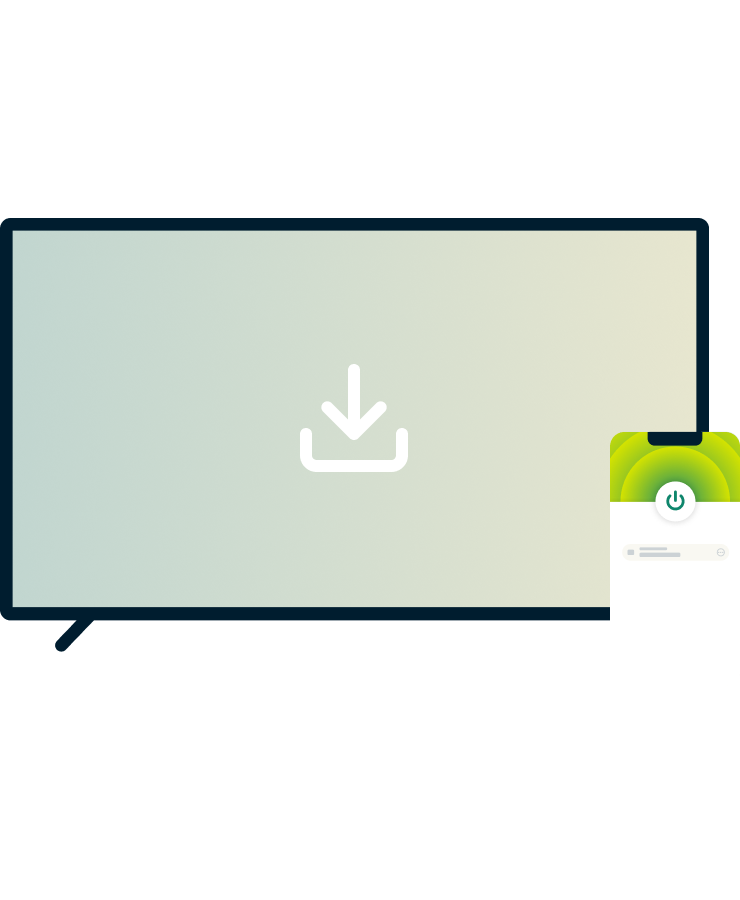
VPN APK for Android and Smart TVs
If you prefer manual installation or your device doesn’t access the Google Play Store, you can still benefit from VPN protection. ExpressVPN offers safe, up-to-date APK files straight from our site—particularly useful for older Android smart TVs.
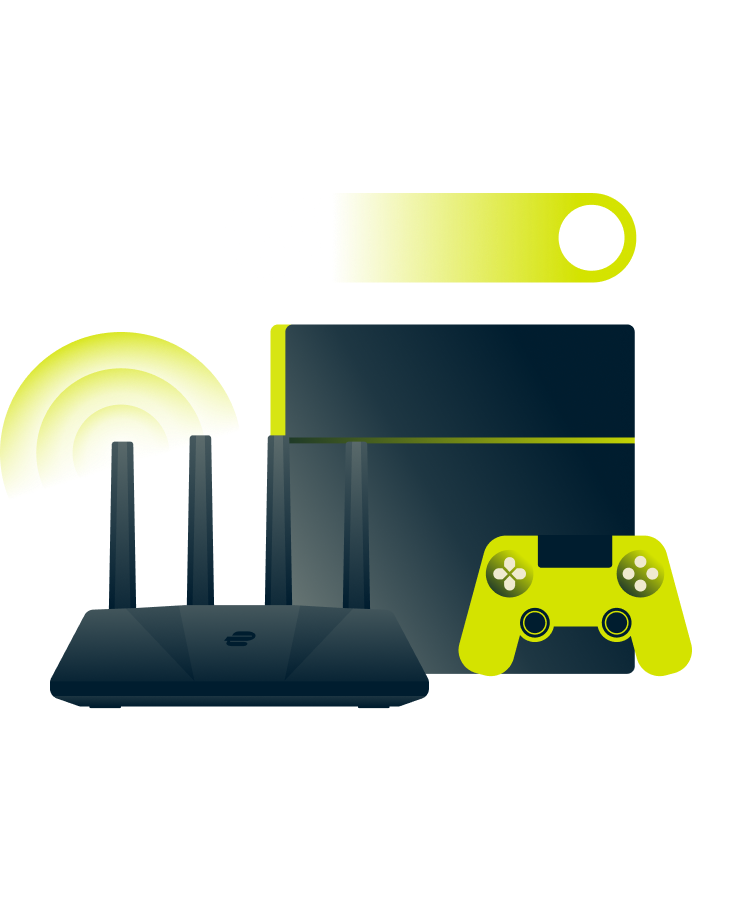
VPN for Routers, Game Consoles, Roku and More
We’ve streamlined VPN router setup with broad router compatibility and custom firmware for major models. This way, your devices that don’t support VPN apps—PlayStation and Roku, for instance—can still be covered.
Or, to skip the setup process altogether, you can opt for a pre-configured router. ExpressVPN Aircove and Aircove Go (portable) come with the VPN pre-installed.
What Else Do You Get with ExpressVPN?
No frills privacy protection—plus, advanced features for those who like more control
-
![Keys Password Manager ExpressVPN Keys is included with every subscription. It stores unlimited passwords, credit cards, and notes across your devic...]()
Keys Password Manager
ExpressVPN Keys is included with every subscription. It stores unlimited passwords, credit cards, and notes across your devices. Keys features 256-bit encryption, autofill for faster sign-ins, and data breach alerts to help keep your accounts safe.
-
![Automatic Obfuscation All ExpressVPN servers come with automatic obfuscation for added privacy. If you encounter network blocks or firewalls in the...]()
Automatic Obfuscation
All ExpressVPN servers come with automatic obfuscation for added privacy. If you encounter network blocks or firewalls in the U.S., it kicks in to make your VPN traffic look like a regular internet connection.
-
![Advanced Protection This is a set of simple but powerful blocking features in the VPN app settings. Choose to block any combination of ads, malicio...]()
Advanced Protection
This is a set of simple but powerful blocking features in the VPN app settings. Choose to block any combination of ads, malicious sites, or trackers. A parental control setting is also available to block adult content.
Get a Risk-Free U.S.A. VPN Today
No matter which plan you choose, the same refund policy and device limit apply

Backed by a 30-Day Money-Back Guarantee
Our trustworthy refund policy ensures you have 30 days to use ExpressVPN without risk. This gives you time to try any of our U.S. servers for streaming, browsing, gaming, downloading, and more.
We’re confident that you’ll like it—but in any case, our friendly support team can help process your refund. Just reach out via 24/7 live chat or email for assistance.

One Subscription Protects 14* Devices
You can install ExpressVPN on as many devices as you like and protect 14* active device connections at once.
Need more? Configuring ExpressVPN on your router protects all the devices on your network and counts as one active connection—which is perfect if you have a large household or tons of gadgets.
Stay Safe Under U.S. Data Retention Laws
Learn about U.S. laws and how using ExpressVPN can help protect your online privacy
-
![Understand How
ISPs and Tech Companies Log Data In the U.S., ISPs and tech companies collect extensive personal data. This includes your interne...]()
Understand How ISPs and Tech Companies Log Data
In the U.S., ISPs and tech companies collect extensive personal data. This includes your internet traffic, app usage, and real-time location. It’s often sold to multiple data brokers and advertisers, sometimes without clear consumer consent.
-
![How ExpressVPN Helps Protect Your Personal Information ExpressVPN encrypts your internet traffic with 256-bit AES encryption and masks your IP addr...]()
How ExpressVPN Helps Protect Your Personal Information
ExpressVPN encrypts your internet traffic with 256-bit AES encryption and masks your IP address, making your online activity unreadable to ISPs, snoops, and hackers. A strict no-logs policy means ExpressVPN never records your online activity.
-
![What the California Privacy Rights Act (CPRA) Means for You The CPRA gives you more control over your personal data, like stopping companies from s...]()
What the California Privacy Rights Act (CPRA) Means for You
The CPRA gives you more control over your personal data, like stopping companies from sharing it for ads. It makes businesses follow stricter rules about how they collect and use your data. Unfortunately, many states lack similarly stringent data privacy laws.
What Our Customers Say About ExpressVPN
See why others turn to ExpressVPN as their U.S. VPN of choice
A sampling of reviews from our most satisfied customers. For all our reviews, check out the App Store or PlayStore.
Frequently Asked Questions About U.S.A. VPNs
Answers to common U.S. VPN questions
Is using a VPN legal in the United States?
Yes, using a VPN in the U.S. is legal. VPNs are powerful privacy tools that help protect you from various cyberthreats and third-party snoops when you go online. In the U.S., there are no laws against doing so.
How do I get a U.S. IP address with a VPN?
It's quick and easy. With ExpressVPN, for instance, you just open the app and select "United States" from the server list. You can simply click the on/off button at this point and let the app choose the fastest location for you. Otherwise, opening up the city-level servers lets you choose your location manually. Once you're connected to a U.S. VPN server, your traffic will be routed through a U.S. IP address.
Can I use a U.S. VPN to change states?
Yes, you can change your virtual location to a different state with a VPN. Just select the state you wish to connect to in the VPN app, click to connect, and your traffic will be routed through a VPN server in that state. ExpressVPN has servers spread across all 50 U.S. states.
Is there a free VPN for the U.S.A.?
There are some free U.S.A. VPN options, but they are pretty limited. Unlike ExpressVPN, free VPNs usually only offer 1 server in the U.S.. Meaning, it will be pretty congested with other users. This, plus speed caps, can cause drastic slowdowns. Data is usually also limited, giving you only a couple of hours of streaming per month.
The most concerning issue with free VPNs, though, is their privacy practices (or lack thereof). Free VPNs usually monetize user data by selling it to third parties and advertisers. So, it's pretty unlikely that you'll be protected by a no-logs policy, like you are with ExpressVPN.
What is the best U.S.A. VPN for privacy?
VPNs with strict no-logs policies, long-standing reputations, and strong security tools are the best options for privacy.
ExpressVPN's no-logs policy is verified by third-party auditors, like KPMG and PwC Switzerland. We also employ TrustedServer technology, which uses RAM-only servers that will never store your data.
How much does a VPN cost in the U.S.?
It depends on the VPN and the duration of the plan you choose. The monthly cost for a VPN in the U.S. can range anywhere from around $2 per month to about $15 per month. Long-term plans (2-3 years) typically come with lower costs. For instance, if you opt for a monthly VPN plan, it will usually cost at least $12 per month.
ExpressVPN offers savings if you go long term, which often includes free months. We also offer a 30-day money-back guarantee with each plan, giving you plenty of time to try our VPN risk-free.
Are VPNs safe to use in the U.S.?
Yes, in fact, it's encouraged to use VPNs in the U.S. for safer connections. Like anywhere in the world, anytime you go online, you're at risk of encountering cyberthreats. This includes hacking or tracking.
VPNs secure your connection by sending your traffic through an encrypted tunnel and hiding your IP address. This prevents snoops from spying on your online activity while blocking malicious third parties from intercepting your connection. ExpressVPN also offers advanced protection with ad, tracker, and malicious site blocking features to bolster your defense system.
Experience the Best VPN for the U.S.A.
- Dependable privacy protection
- Fast and reliable servers
- Strong security features