Every time you go online, it’s important that your traffic is encrypted. Otherwise you never know who could be looking in.
With an unencrypted connection, there’s a good chance your internet service provider, or ISP, can see your online activity and thereby learn a lot about you.
This could include: what websites you visit, what apps you use, and your online habits.
Let’s take a look at what your ISP can learn about you if your data isn’t encrypted:
Read more: FTC study: ISPs share far more user data than you’d expect
The sites you visit
Your ISP has the ability to see what websites you go to. Depending on the security of the site itself, your ISP might also be able to view the content of the traffic between you and those sites.
The apps you use
Your ISP and mobile carrier can also determine what servers your apps connect to. This, in turn, has the potential to reveal what apps you’re using—but usually not how you’re using them.
For example, this means that they’ll know what streaming app you’re using on your phone, but not necessarily what show you’re watching.
Online habits
Not only will your ISP be able to see what websites you visit or what services or apps you use, they’ll also be able to determine:
- The exact times and dates when you visit a site or service; and
- The total time you are spending on each
All this information can provide clues about what you buy and watch, and topics you’re interested in.
Your ISP can in turn sell this profile they’ve built on you to advertisers.
Protect your connection with a VPN
A VPN is the easiest way to encrypt your connection and shield some of your online activity from your ISP.
While your ISP can still tell there is traffic, it won’t be able to know what that traffic is.
With a VPN, your traffic is routed through an encrypted tunnel, and your IP address is replaced with a different one shared by many VPN users.
This way, you can more easily protect your location, browsing history, and personal details.
Read more: What does a VPN hide?
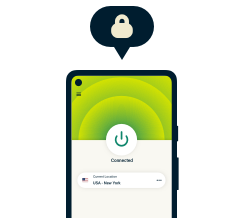
30-day money-back guarantee

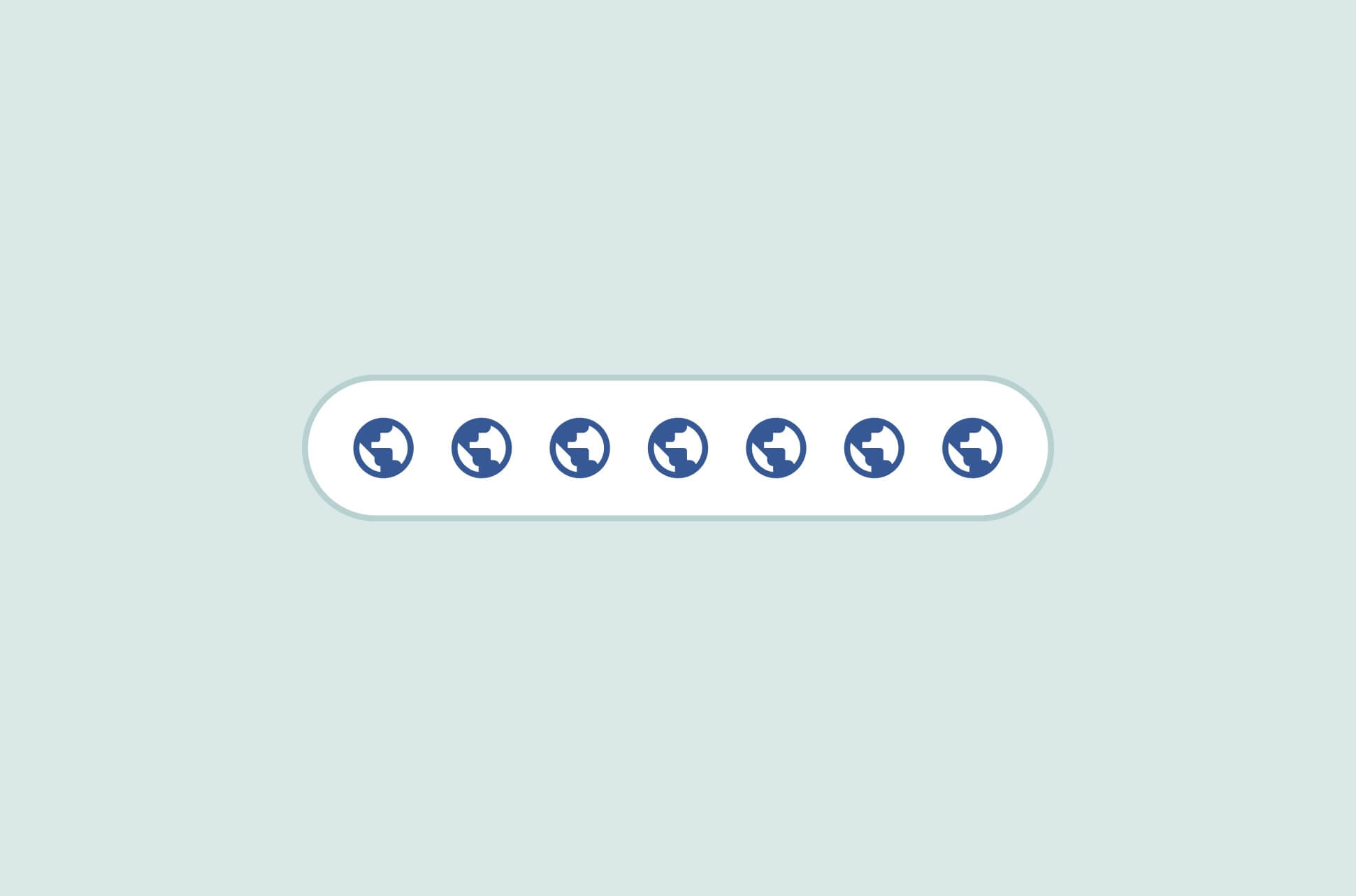















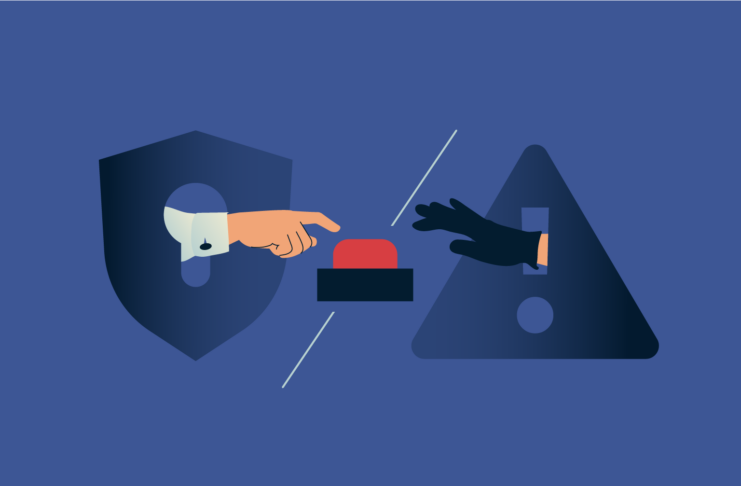

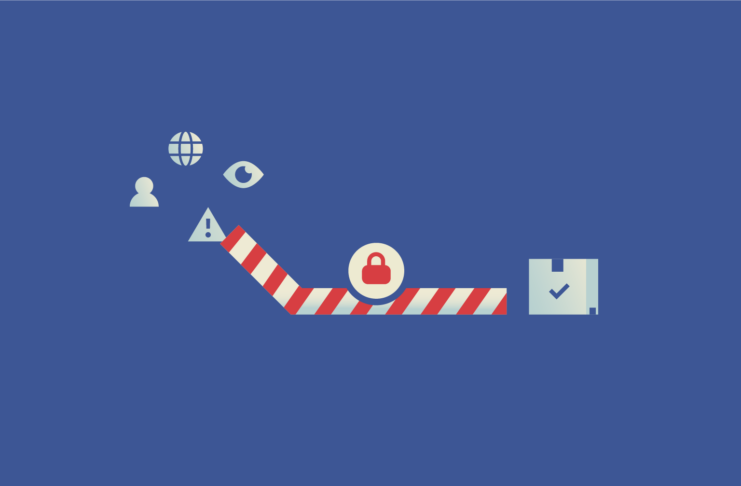





How come every time I go to google I have to go through picking crosswalks, or street lights, or some other dumbass thing . That only started happening after I got vpn ?
CAPTCHAs, the type of test you’re experiencing, might happen more on Google when you use a VPN. The easiest solutions are to use Google less (we recommend DuckDuckGo for better privacy anyway) or to sign in to Google (which we don’t recommend, from a privacy standpoint).