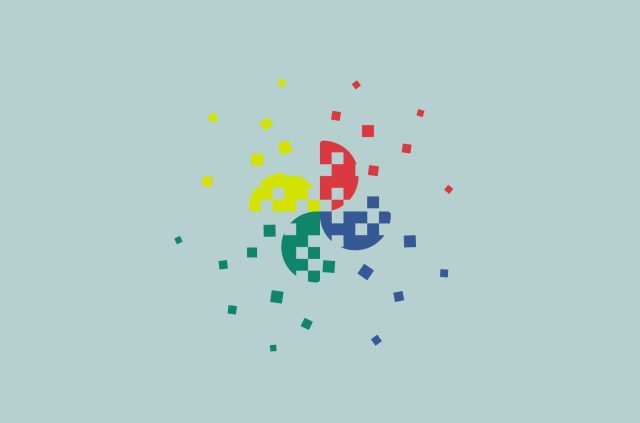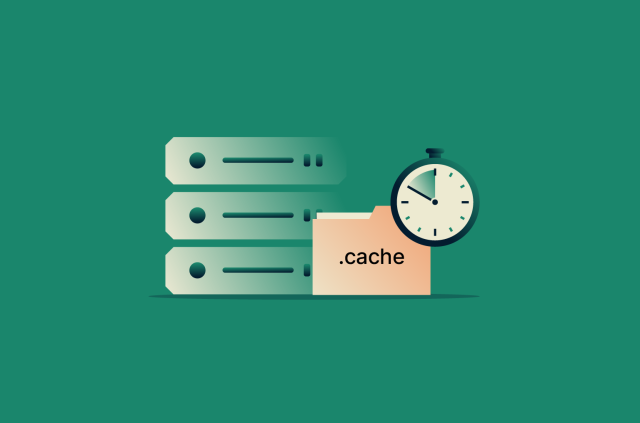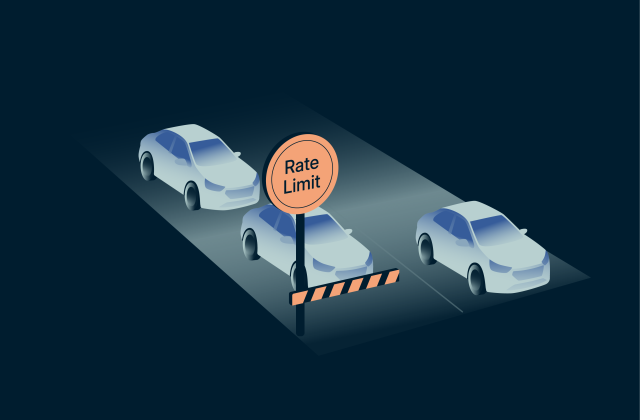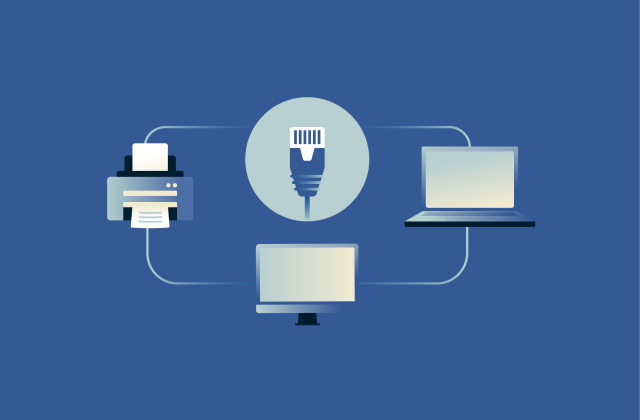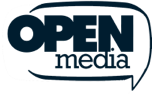Is WeTransfer safe for file sharing? Expert security breakdown

WeTransfer is a convenient way to send and receive files that are too large to be sent by email. But is it safe and secure enough for sharing sensitive documents and photos?
In this article, we examine WeTransfer’s security features and privacy policies, breaking down the risks of using the platform.
Keep reading to learn tips for using WeTransfer more safely, a list of alternative secure file-sharing services, and more.
What is WeTransfer, and how does it work?
WeTransfer is a cloud-based file transfer service that allows users to send and receive large files over the internet. It can be handy for transferring files that are too big to be shared as email attachments.
Using WeTransfer is simple: just go to the website, create an account, upload your file(s), and copy the link provided. Only someone with this unique link will be able to download the files.
Is WeTransfer secure?
WeTransfer provides some basic safeguards, but it’s not a secure way to send sensitive data. Here’s a quick overview of WeTransfer’s security features and their flaws:

Encryption and data protection
WeTransfer encrypts your files when they're being transferred using Transport Layer Security (TLS) and when they're stored using 256-bit Advanced Encryption Standard (AES). To put it simply, these are strong encryption standards that make the content of your files unreadable to anyone lacking authorization.
By default, this authorization comes in the form of the download link. So, if the link is intercepted by a threat actor, they will be able to view the file.
There's also a brief window of vulnerability that opens up when WeTransfer receives your files. This is because, in order to switch from TLS to 256-bit AES, WeTransfer has to decrypt your files before encrypting them again.
A similar thing occurs when anyone downloads your files. To get around this issue, more secure file transfer services utilize end-to-end encryption (E2EE). This means your files are encrypted until they reach the recipient’s device.
If your data security needs are great, consider using a service like OnionShare, which uses Tor and E2EE.
Two-factor authentication and access control
WeTransfer supports two-factor authentication (2FA). This helps keep your WeTransfer account secure. With 2FA enabled, a threat actor will need both your password and a code sent to an authenticator app of your choosing. Unless someone has physical access to your phone, they won’t be able to get into your account.
Password protection for downloads
You can also protect files with passwords. This prevents a threat actor from gaining access to your files just by intercepting the download link. We highly recommend using this feature, especially if you’re sharing anything even remotely sensitive.
Privacy and data sharing policies
Can WeTransfer access or share your files?
Due to the lack of E2EE, WeTransfer can technically access your files and share them with third parties if it wants to. That said, the privacy policy places strict limits on when it will do this. For example, WeTransfer might view and share your files to comply with lawful requests from authorities or protect the rights of copyright holders.
Government and third-party surveillance risks
WeTransfer is headquartered in the Netherlands, so it’s subject to Dutch and EU laws. This includes the General Data Protection Regulation (GDPR), which forces companies to handle your data responsibly, give you control over it, and be transparent about what they’re doing with it. This means more privacy protection than you get in most countries.
That said, the Netherlands has faced criticism for its surveillance laws, which give government agencies broad powers to monitor internet traffic and collect data. It’s also part of the 5/9/14 Eyes Alliance and other international cooperation agreements. This raises the possibility that your information could be shared with foreign governments if it’s deemed relevant to intelligence agencies.
WeTransfer has servers in both the EU and the U.S. Data stored in the U.S. may be subject to U.S. surveillance laws, which allow government agencies to access user data (through legally authorized requests) from companies that operate within the country.
WeTransfer’s privacy policy explained
Here are some key things to note from WeTransfer’s privacy policy:
- Data collection: It collects personal information such as your name, email, IP address, and payment information.
- Data sharing: User data may be shared with third parties, including advertising and marketing partners, as well as law enforcement and other authorities when requested.
- Data retention: Files you upload onto the service are stored for either 3 days (for free users) or the length of time you choose when uploading the file (up to a year for paid users).
Is WeTransfer GDPR compliant?
Yes, since WeTransfer is based in the Netherlands, it’s governed by the European Union’s data laws, including the GDPR.
Common WeTransfer security concerns
The lack of E2EE is WeTransfer’s most glaring weakness, but it’s not the only risk. Here are some other security concerns to be aware of when using the platform:
Malware and phishing risks
Anyone can try to send you malware via WeTransfer if they know your email address. Ultimate, Teams, and Enterprise subscribers do get automated malware scanning, but it doesn’t measure up to the best standalone tools. WeTransfer doesn’t clearly state whether free users receive any malware protection, so it’s best not to assume any file is safe.
Anyone expecting to receive a WeTransfer link via email is at great risk of falling for a phishing attack. We recommend making an effort to learn how to spot phishing emails.
Data breaches and previous incidents
WeTransfer has experienced one notable security incident. In 2019, it suffered a cyberattack that led to the leak of many user email addresses and the delivery of user files to the wrong recipients.
While the company took immediate corrective measures, this incident highlights the risks of using a third-party service to transfer sensitive information and raises concerns about the platform’s security.
WeTransfer scams and fraudulent links
Scammers and phishers can make their emails look like official WeTransfer communications to trick you into visiting a malware-infected site, entering your password into a fake WeTransfer login page, or providing them with sensitive personal information.
Best practices for safe file transfers
How to secure your files before sending
Before you upload any sensitive files onto WeTransfer, consider encrypting them yourself. You can do this with many modern tools, like 7-Zip, Adobe Acrobat, and Microsoft Office. This provides an extra layer of protection against unauthorized file access. WeTransfer also allows you to set a password on your transfers.
Controlling file access and expiry
Anyone with your WeTransfer link can access your files, so be careful with where you share the link. For particularly sensitive files, consider using a secure messaging app with E2EE, like Signal.
WeTransfer lets you set custom expiry dates to limit how long a file is available. In most cases, we recommend using this feature.
How to spot phishing and fake emails
There's no guaranteed way to tell if a message is legitimate or a phishing attempt. But here are some tips that might help:
- Don’t open unexpected files: If possible, confirm it with the sender through a separate channel.
- Check the sender's email address: Look for misspellings or unusual domains. Service-related emails should come from @wetransfer.com, and WeTransfer’s support team uses @wetransfer.zendesk.com. Just know that addresses and domains can be spoofed, so this isn’t a perfect solution.
- Hover over links before clicking: This shows you the destination of the link. Make sure it matches the text of the link and goes to a trusted domain.
- Be wary of messages that call for immediate action: Threat actors often pressure you to act quickly to increase the chances that you make poor judgments.
- Look out for marks of unprofessionalism: These include typos, grammar mistakes, strange formatting, awkward wording, broken images, etc. Many phishing emails are carelessly made and fail to replicate a company's branding. AI tools make it easier for scammers to look professional, but it’s still a red flag to watch out for.
- Pay attention to how the message addresses you: Phishing emails often use generic greetings because they're sent en masse.
Why use a VPN with WeTransfer
WeTransfer already uses TLS to encrypt your upload and download traffic. But if your device or network is compromised through other means, an attacker may still be able to interfere with your WeTransfer activity. A VPN helps by encrypting all of your internet traffic (not just the traffic that goes through WeTransfer), providing a broader layer of protection.
Using a VPN can also enhance your privacy by masking your IP address, which makes it harder for anyone to trace your WeTransfer activity back to you.
Is WeTransfer safe to use on public Wi-Fi?
Avoid sending sensitive files on public Wi-Fi unless you’re connected through a trusted VPN. Public Wi-Fi networks are often unsecured; they’re open to anyone nearby and lack strong network-level encryption. This may allow skilled cybercriminals to intercept or redirect your traffic to install malware or steal sensitive information, including your WeTransfer login credentials or file download links.
WeTransfer limits and usage guidelines
You can use WeTransfer for free. But free accounts have some notable limitations, such as data and transfer limits. Files uploaded by free users also expire more quickly. Here are the key differences between its free and paid plans for individuals.
| Free | Starter | Ultimate | |
| GB per month | 3 | 300 | Unlimited |
| Transfers per month | 10 | 10 | Unlimited |
| Transfers expiry date | Up to 3 days | Up to 3 days | Up to 1 year |
According to WeTransfer’s Content Moderation Policy, certain types of content may result in the removal of your files, suspension of your account, and/or reporting to authorities. Here’s a quick overview of what’s prohibited:
- Illegal content or content that encourages illegal activity
- Content that infringes on intellectual property rights
- Hate speech, threats, or harassment
- Pornography or sexually explicit content
- Violent content or content that encourages violence
- Deceptive content, including scams, deep fakes, fake news, conspiracy theories, etc.
- Content that's inappropriate for minors
- Content promoting or glorifying extremist groups or ideologies
- Content relating to self-harm or suicide
- Content that invades an individual's privacy or violates their rights
- Content that depicts or glorifies the exploitation of children
Is WeTransfer suitable for business use?
WeTransfer offers a user-friendly platform for sharing large files, but its suitability depends on your specific needs. For example, you may not want to use WeTransfer if you regularly deal with extremely sensitive data because of the lack of E2EE.
Notably, WeTransfer does not meet several industry data standards, including:
- Payment Card Industry Data Security Standard (PCI DSS)
- Health Insurance Portability and Accountability Act (HIPAA)
- Federal Information Security Management Act (FISMA)
- American Institute of Certified Public Accountants (AICPA) Service Organization Control (SOC) standards
File size and retention policies
All of WeTransfer’s business plans allow unlimited transfers per month and let you set custom expiration dates for your files, from one day up to one year.
Business plan vs. personal plan
WeTransfer has two plans that are suitable for businesses: Teams and Enterprise. Here’s a quick comparison of them.
| Teams | Enterprise | |
| Members | Up to 25 | Unlimited |
| Custom branding | ✅ | ✅ |
| Unlimited reviews and portals | ✅ | ✅ |
| Centralized billing | ✅ | ✅ |
| Custom transfer rules | ❌ | ✅ |
| Premium support | ❌ | ✅ |
| Single sign-on (SSO) | ❌ | ✅ |
| Advanced access management | ❌ | ✅ |
| Usage and security logs | ❌ | ✅ |
Alternatives to WeTransfer for secure sharing
There are several alternative file transfer services available that offer similar functionalities to WeTransfer. Here are some popular ones:
- Dropbox, a cloud storage and file-sharing service, allows users to upload and share files with others by generating shareable links. Dropbox offers both free and paid plans with varying storage capacities.
- Google Drive provides file hosting, sharing, and synchronization. It integrates seamlessly with other Google services and offers generous free storage options, as well as paid plans for additional storage.
- OneDrive is Microsoft’s cloud storage and file-sharing service. It enables users to store files and share them with others, and it integrates well with Microsoft Office applications. Like WeTransfer, OneDrive has a free plan and premium options.
- Filemail allows users to send large files. Premium users get advanced features like encryption and customizable branding (so the transfer notification email has your logo).
- TransferNow is a user-friendly file transfer service that enables users to send large files up to 5GB without the need for registration.
- pCloud Transfer is a file transfer service that prides itself on being Swiss-based, meaning it has stronger data protections than most competitors.
FAQ: Common questions about WeTransfer safety
What is WeTransfer?
WeTransfer is an intuitive cloud-based file transfer service that’s useful for sending and receiving files that are too large to be sent over email. It has both free and paid plans.
How secure is WeTransfer?
WeTransfer is secure enough for casual file sharing. It offers encryption, two-factor authentication (2FA), and basic access control. But it’s not safe for sharing sensitive data and isn’t suitable for businesses that must comply with strict industry data standards. One of its major weaknesses is its lack of end-to-end encryption (E2EE), which means that your files could be intercepted by third parties.
Is WeTransfer free to use?
WeTransfer has both free and paid plans, but its free plan is quite limited: you can only transfer 10 files per month with a data cap of 3GB total, and files expire after up to 3 days.
Can I use WeTransfer anonymously?
Free users can use WeTransfer more or less anonymously. You don’t have to provide any billing or payment information, and while you are required to create an account to use the service, you can sign up with a throwaway email. Do note that, according to WeTransfer’s privacy policy, it automatically collects user data that could be used to identify you, including your IP address.
How long are files available on WeTransfer?
You can customize how long your files are available on WeTransfer. Free users can set an expiry date of up to 3 days. Paid users can have WeTransfer keep the files available for up to a year.
What is the WeTransfer alternative?
There are many good file transfer services that you can consider if WeTransfer doesn’t meet your specific needs, including Dropbox, Google Drive, OneDrive, Filemail, TransferNow, pCloud Transfer, and more.
Does WeTransfer keep your files?
WeTransfer keeps your files for a certain amount of time, depending on the expiry date that you set when you uploaded them, after which they are deleted from the servers permanently.
Users on the Ultimate, Teams, or Enterprise plan can opt to make their files recoverable, which means that WeTransfer will keep them for an additional period after the expiry date (up to a year).
Take the first step to protect yourself online. Try ExpressVPN risk-free.
Get ExpressVPN