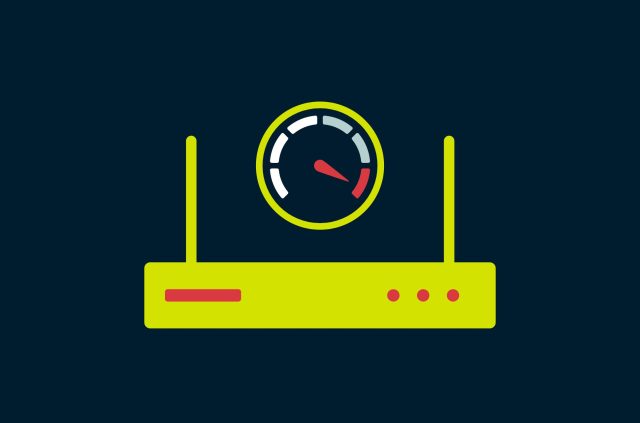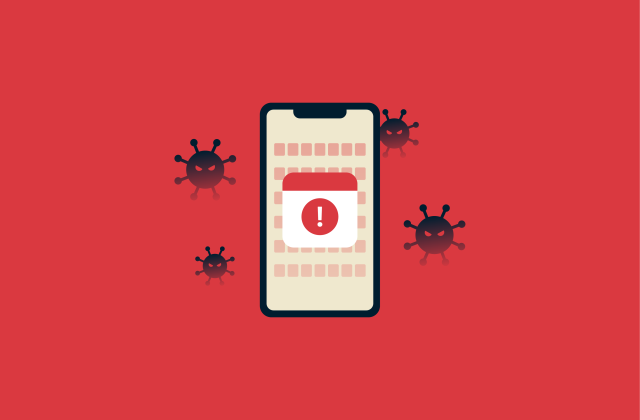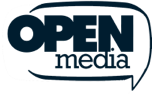Is airplane Wi-Fi safe? What you need to know before connecting

Before you connect to public airplane Wi-Fi, you need to be aware of the risks. When you connect, you’re sharing a mostly unencrypted network with potentially hundreds of other passengers. This means that anyone on that plane could be intercepting your data and reading through your messages.
However, that doesn’t mean you shouldn’t use in-flight Wi-Fi; after all, it’s a convenient feature that can help you communicate, get work done, or stay entertained on long flights. You just need to take the right precautions to secure your connection.
This article will explain the most common in-flight Wi-Fi threats and what you can do to mitigate them so you can safely enjoy in-flight Wi-Fi.
What is in-flight Wi-Fi, and how does it work?
In-flight Wi-Fi is a system that lets you connect to the internet while airborne. It achieves this by using specialized onboard equipment linked to ground or satellite networks.
Land-based vs. satellite Wi-Fi systems
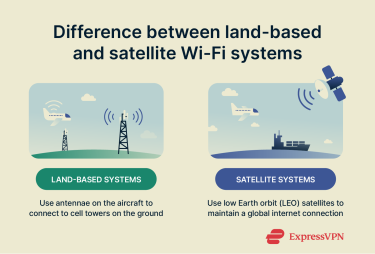 There are two primary technologies behind in-flight internet. Land-based systems use antennae on the aircraft to connect to cellular towers on the ground, handing off signals from one region to the next. These work well in populated areas but can lose connectivity over oceans or remote areas.
There are two primary technologies behind in-flight internet. Land-based systems use antennae on the aircraft to connect to cellular towers on the ground, handing off signals from one region to the next. These work well in populated areas but can lose connectivity over oceans or remote areas.
Satellite internet systems use geostationary or low Earth orbit (LEO) satellites to maintain global connections. While satellite systems cover far greater distances, they can introduce higher latency compared to land-based connections. Many modern airlines use a hybrid approach, which lets them optimize their connections.
Who provides in-flight Wi-Fi services?
Most airlines don’t build their own in-flight networks; instead, they partner with specialized providers. Companies like Viasat and newer companies like Starlink supply airlines with their Wi-Fi infrastructure. These providers manage the technical infrastructure, while the airlines integrate Wi-Fi options into the customer experience.
Which airlines offer Wi-Fi onboard?
Most major carriers worldwide now offer some form of in-flight Wi-Fi, but it still depends on your aircraft type and the route you’re taking.
For example, in the U.S., American Airlines plans to have Wi-Fi on 90% of planes by 2026, Delta has it on 900+ planes, United is working on bringing Starlink to its entire fleet, Spirit has it on more than 80% of planes and is expanding, and Southwest offers it on the entire fleet.
International airlines like Lufthansa usually have Wi-Fi options as well. Some airlines include basic messaging free of charge, while others charge hourly or flight-long rates, with premium packages for higher-speed streaming.
Is it safe to use Wi-Fi on an airplane?
It’s generally fairly safe to use Wi-Fi on an airplane. However, there are some important risks that you need to consider. Essentially, the public nature of in-flight Wi-Fi means that threat actors could potentially spy on other users.
If you use the internet for simple things, like checking your email, the risk is minimal but still present. However, if you plan on accessing online banking, doing work, or sharing sensitive information, you should always set up a good virtual private network (VPN) to encrypt your data.
Common in-flight Wi-Fi threats

- Rogue Wi-Fi hotspots: Attackers can set up fake networks with names similar to the airline’s Wi-Fi to trick passengers into connecting. For example, in 2024, an Australian man created rogue networks in multiple locations, including on domestic flights. This allowed him to spy on victims and harvest their login details.
- Man-in-the-middle (MITM) attacks: Criminals may use packet sniffing tools to intercept and read unencrypted data as it travels between a device and the internet. After the interception, they can potentially alter or steal sensitive information.
- Weak encryption standards: Many airlines have weak encryption and authentication standards, which leaves your general browsing unprotected outside of traditional HTTPS encryption. Unencrypted data is very vulnerable to interception.
- Device vulnerabilities: Outdated operating systems or applications can be a point of entry for cybercriminals on in-flight Wi-Fi just as they can on any public Wi-Fi network.
- Legal risks: Airlines and Wi-Fi providers often log passengers' browsing activity. This is to remain compliant with local privacy laws. However, this means your data could be reviewed under various international laws, depending on where you travel. For example, in the U.S., there have been cases of airlines selling customer data to the Department of Homeland Security.
How to stay safe when using Wi-Fi on a plane

Use a VPN to encrypt your traffic
A virtual private network (VPN) creates an encrypted tunnel between your device and a secure server, preventing other users, the airline company, its service provider, and anyone else on the same in-flight network from seeing your internet traffic.
This means that you can send emails, enter passwords, or access internal work sites without worrying about your data being snooped on. VPNs also mask your IP address, helping protect your privacy during flights.
However, choosing the right VPN for your travels is important. It needs to have an airtight privacy policy, plenty of servers, and strong encryption. ExpressVPN offers servers in 105 countries, meaning you’ll always be able to find a strong connection. It uses powerful 256-bit Advanced Encryption Standard (AES) encryption, and it has a strict and independently verified no-logs policy.
Turn off sharing and auto-connect features
If you’ve turned on file sharing on your device in the past, you should manually turn it off before connecting to in-flight Wi-Fi. Leaving it turned on can accidentally expose your sensitive data to other passengers using the same Wi-Fi source.
Additionally, disabling your phone’s auto-connect feature prevents your device from automatically joining networks with familiar names, which can be exploited by rogue Wi-Fi networks posing as a legitimate airline service.
Avoid logging into sensitive accounts
Logging into financial services, medical portals, or corporate systems from a public in-flight Wi-Fi source is risky, particularly if you’re not using a VPN. If a threat actor is watching through the network and you enter sensitive data, they could steal it.
If you absolutely need to log into sensitive applications or websites using in-flight Wi-Fi, make sure you’re using a reliable VPN and set up multi-factor authentication (MFA) on the relevant accounts. This requires a second or third method to validate logins, making it more difficult for a threat actor to gain access.
Is airplane Wi-Fi safe with a VPN?
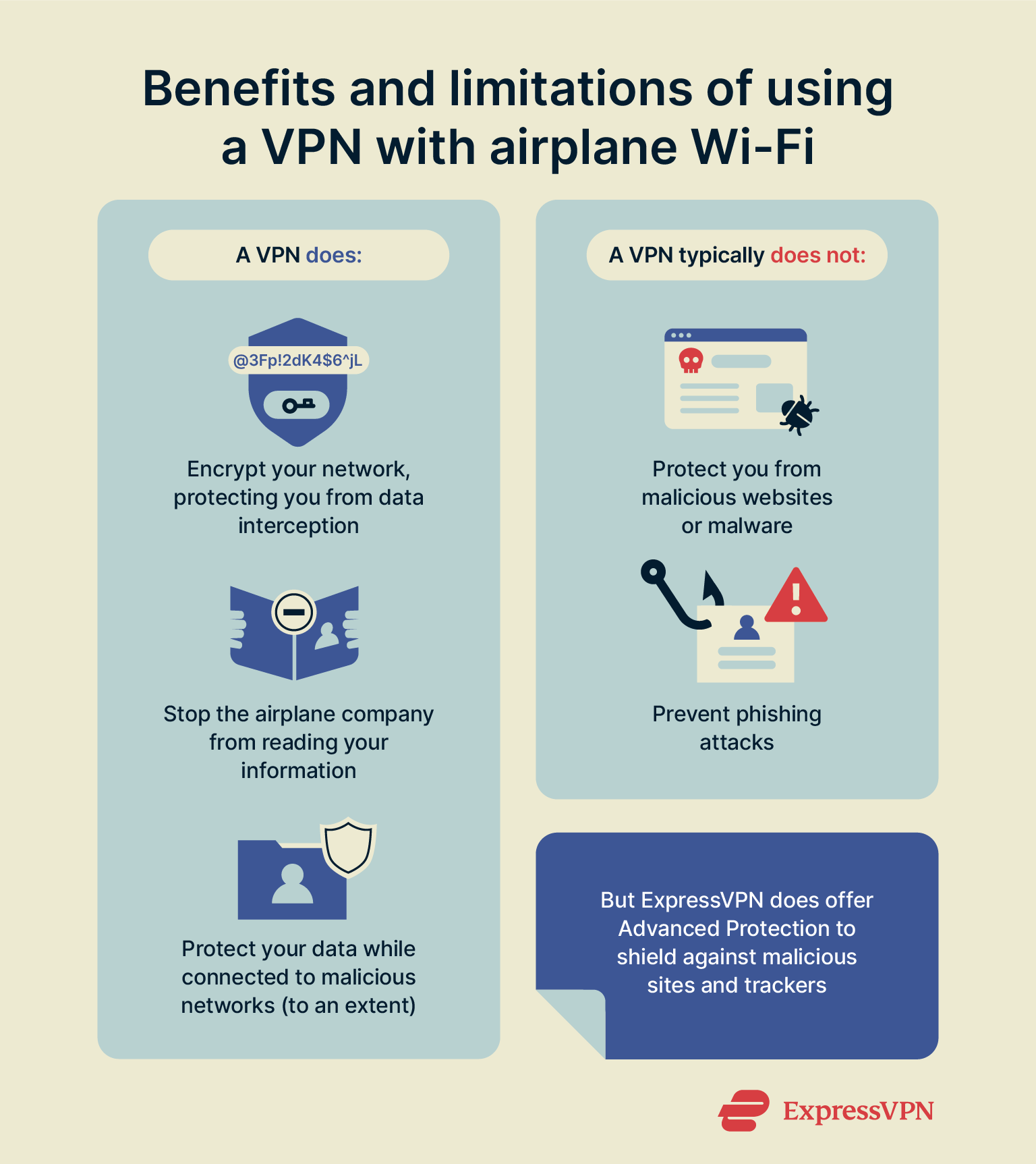 Using a VPN on any public Wi-Fi source, including airplanes, adds a critical layer of privacy by encrypting all your internet traffic. By doing this, it significantly lowers the chance that your data can be intercepted or monitored by others sharing that network.
Using a VPN on any public Wi-Fi source, including airplanes, adds a critical layer of privacy by encrypting all your internet traffic. By doing this, it significantly lowers the chance that your data can be intercepted or monitored by others sharing that network.
However, a VPN doesn’t change the fundamental risks of a public Wi-Fi environment itself. It will protect you from passengers or other third parties trying to read your information, but it won’t protect you from accidentally connecting to a rogue Wi-Fi network that could infect your phone with malware, for example.
What a VPN protects you from in-flight
A VPN encrypts all data in transit, making it unreadable to anyone trying to intercept your traffic after it reaches the VPN tunnel. This helps protect login credentials, personal messages, and other sensitive transactions from cyber threats.
It also prevents data theft over rogue Wi-Fi networks, to an extent. However, it won’t protect you if the rogue network has injected your device with malware or if you’ve already fallen victim to a phishing scam within the network.
Limitations of VPNs on public networks
While a VPN greatly enhances your privacy on airplane Wi-Fi, it’s not a comprehensive security solution. On their own, VPNs don’t stop malware downloads or phishing attacks (though ExpressVPN’s Threat Manager does help to protect you from malicious sites).
In-flight connections may also drop intermittently, interrupting the VPN connection periodically. This is why it’s important to use a VPN with a reliable kill switch, which will automatically disable your internet connection if the VPN drops, so you can stay safe on inconsistent Wi-Fi.
Note that VPN connections also slow down your connection somewhat, so some weaker airline Wi-Fi hotspots may not have a strong enough connection to support consistent VPN usage. That said, quality VPNs like ExpressVPN offer advanced technology and high-speed servers to keep this speed loss to a minimum.
If you’re traveling in a group and need to protect multiple devices, you can even bring an ExpressVPN Aircove Go router with you to ensure everyone is protected.
Will ExpressVPN work on a plane?
Usually, yes. As long as your plane allows VPN traffic, you can connect to any one of ExpressVPN’s server locations across 105 countries. You can, and should, use ExpressVPN to protect your data while using any public Wi-Fi source, including airplane networks.
That said, in-flight Wi-Fi typically has limited bandwidth that gets shared between multiple users and has higher latency on average. ExpressVPN is very fast, but you may experience some network slowdown on planes with very limited bandwidth.
Is it worth getting Wi-Fi on a plane?
It depends on your needs and expectations. In-flight Wi-Fi has greatly improved over the past decade, meaning you should be able to get a consistent and somewhat strong connection, but if you don’t need Wi-Fi, there’s no reason to pay for it.
What’s more, if you only need Wi-Fi very briefly, such as for checking an email or responding to a message, the extra charges may not be worth it. However, if you have ongoing work obligations or need real-time communication with someone, there’s no other option besides paying for the Wi-Fi service.
Use cases: Work, messaging, and entertainment
Most travelers buy Wi-Fi onboard to stay productive or entertain themselves on a boring flight. It’s pretty normal for people to check emails, access shared documents, or use apps they downloaded onto their phone, such as a streaming service or game. Many people will use work-related communication platforms while on flights to keep up with their job commitments.
Cost vs. value: Is it overpriced?
In-flight Wi-Fi pricing varies widely. You might find rates under $10 for in-flight Wi-Fi or even free basic access, but you also may find companies that charge hourly rates, leading to high costs on long-distance flights. Some flights offer more expensive passes that cover the entire flight. For the most part, expect to spend $10-30 for Wi-Fi.
This is expensive, but it’s costly to develop and implement the technology that airplanes require to offer Wi-Fi, including satellite-to-air services. Essentially, it’s up to you to determine the value of in-flight Wi-Fi depending on what you need.
Is it reliable enough for video calls or streaming?
Airline Wi-Fi is generally reliable for text-heavy tasks and low-bandwidth applications. Modern satellite or hybrid systems can handle videos at lower resolutions, but dropouts or buffering are still possible. This is because bandwidth is shared between multiple people. If even ten people are streaming in HD quality, that will quickly strain the shared bandwidth limitations.
Is it risky to use airport Wi-Fi?
Public Wi-Fi at airports carries risks similar to in-flight networks. These public Wi-Fi sources typically serve thousands of users daily. It just takes one attacker to exploit network vulnerabilities and intercept unencrypted traffic or set up rogue access points that mimic legitimate networks.
You should treat public airport Wi-Fi like any other public Wi-Fi source. Be cautious, avoid sharing sensitive information, and use a good VPN to encrypt your data.
How airport and airplane networks compare
Airport and airplane Wi-Fi are pretty similar. Both are public, multi-user networks without dedicated segmentation for individual devices. However, airport networks have fixed infrastructures and may have technology such as fiber optic cables. On average, this leads to faster and stronger connections that support more people, with fewer dropped connections.
Airplane systems are prone to higher latency because they rely on both satellite and ground-based relays.
Security-wise, neither is great. Neither airports nor airlines generally offer many built-in security features, meaning all of the same cybersecurity considerations, such as using ExpressVPN to encrypt your data, apply in both environments.
Tips for protecting your data in both environments

- Use a VPN: A VPN encrypts your internet traffic, protecting you from data interception, and it also masks your IP address. ExpressVPN offers servers in 105 countries, meaning you can always find a strong connection while travelling.
- Look for HTTPS: Always ensure the website you’re browsing is using an HTTPS connection (check for https:// in the URL and look for the padlock icon). This ensures that your data stays encrypted between your browser and the website.
- Turn off file sharing: This prevents other users on the network from accessing your files or services to send files to an external source. File sharing is a sneaky way that threat actors can obtain your sensitive information, even if you never actually typed it.
- Forget the network after use: Doing this stops your device from automatically reconnecting to potentially spoofed networks later on. Alternatively, you can simply disable auto-connect on your device.
- Keep software updated: Software updates typically fix the kinds of vulnerabilities that a cybercriminal could use to gain unauthorized access to your device.
- Verify the network you’re connected to is real: Before joining any Wi-Fi, double-check the exact network name with airline staff or on the official signs. Cybercriminals often set up rogue hotspots with similar names to trick travelers into connecting. By double-checking the Service Set Identifier (SSID), you can save yourself from being hacked.
What’s next for airline Wi-Fi technology?
The shift to low Earth orbit satellites (LEO)
One recent major advancement is the development of LEO satellite networks, such as Starlink and OneWeb. LEO satellites orbit between 300km and 1,400km above the earth, which is significantly lower than traditional satellites. This reduces latency and improves network resilience, which translates into better in-flight Wi-Fi connections.
Airlines such as Air New Zealand and United Airlines have begun testing LEO technology via trial adoptions. If it works as intended, it allows for near-fiber-like speeds and more thorough global coverage. It can even cover regions that Wi-Fi normally can’t reach, such as polar regions. This could revolutionize how airline companies deliver Wi-Fi.
Faster speeds and better coverage by 2030
Some estimates point toward a future where in-flight Wi-Fi could rival typical home broadband speeds by 2030. This improvement will come from expanded LEO satellites, next-generation airframes with optimized antenna placement, and advances in beamforming tech (focuses Wi-Fi signals in specific directions for better connectivity).
This will also help support more simultaneous users with reduced congestion, meaning bandwidth-heavy tasks like streaming will be more accessible.
All of this suggests that over the coming years, in-flight Wi-Fi will feature faster and stronger connections, less congestion, and more accessibility.
FAQ: Common questions about in-flight Wi-Fi
What can you use in-flight Wi-Fi for?
You can use in‑flight Wi‑Fi for simple tasks such as browsing the internet, checking your email, using social media, and communicating with people. Bandwidth limitations may prevent HD streaming or online gaming.
However, any task that involves sensitive information, like accessing your bank, using business portals, or conducting important work online, can be riskier. Without a good VPN, someone else could intercept your data, which could lead to serious financial harm or even identity theft.
Should I use a VPN on plane Wi-Fi?
Yes, you should use a VPN whenever you’re using public airplane Wi-Fi. When you share a network with other users, they, or the airplane’s service provider, could monitor or intercept your network activity. This includes your browsing history, messages, emails, and more.
A VPN prevents this by encrypting all of your network data. This prevents anyone else on the plane and the service provider from being able to harvest your information. ExpressVPN offers more protection than a traditional VPN by also shielding you from phishing websites and more.
How secure is American Airlines Wi-Fi?
American Airlines partners with major providers, including Viasat and Panasonic, to offer in-flight Wi-Fi. As with any public Wi-Fi network, multiple users are sharing one network environment, so traffic that isn’t encrypted could be visible to others on the network. Essentially, the onus falls on you to protect your data while using in-flight Wi-Fi on American Airlines or any other airline.
Will Wi-Fi ever be free on planes?
Several airlines offer free in-flight Wi-Fi on certain routes. However, these are usually supported by sponsorships or loyalty programs, meaning they’re not truly free, or they come with strict time restrictions or data limits.
We can expect to see more free options once airline companies have further developed satellite and air-to-ground Wi-Fi technology, but this is still far from being the norm.
Is airplane Wi-Fi monitored?
Yes, airplane Wi-Fi is typically monitored for security and legal compliance. Airlines and their internet providers may track browsing activity, app usage, and data volume. As with any public Wi-Fi, it’s best to avoid accessing sensitive personal or financial information and to use a VPN for added privacy.
Take the first step to protect yourself online. Try ExpressVPN risk-free.
Get ExpressVPN